




Feedback, tips, and encouragement is of course always welcome!









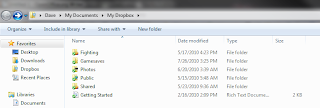
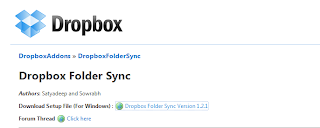
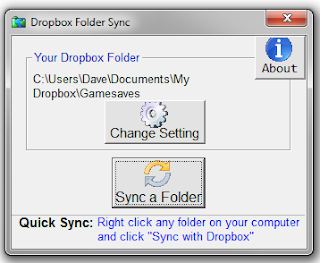
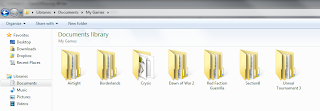
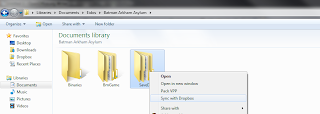
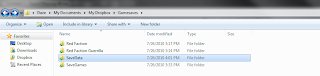
When I decided to start my quest to learn game design a number of questions from a number of people popped up. The most popular of course was, “You want to do what with you life?” The question that made me think the most though was, “How do I plan on being a benefit to the game industry?” Mind you I’m fairly early in my quest to become a game designer, but I don’t think it’s too early to start pondering a question like this, I mean if I can’t tell a prospective employer why they’d benefit from hiring me, chances are they’re not going to give much thought to passing me by.
So the easiest answer is obviously “I want to make great games. I want to create things on the highest level and deliver a truly unique experience.” That reads to me more like “I saw Grandma’s Boy once!” So how should I respond to that kind of question? The answer I came up with after a lot of thought is:
“I don’t want to make great games, I want to make games do great things.”
We’ve all done great things in games like won races, became a hero, and saved the world, but I think our princess is in another castle. We should stop looking to save the game world and start trying to save the real world; we just need to figure out how.
Things like Child’s Play have shown that when gamers come together they can do great things. Since 2003 they have raised over 5 million dollars in donations of toys, games, books and cash for sick kids in children’s hospitals across North America. Achievement Unlocked?
So how can games and the gaming industry match this? First let’s look at popular games, like Call of Duty: Modern Warfare 2, which set a record by making 310 million dollars in 24 hours. Imagine if Activision had a program that shipped COD a week early to anyone who donated ten dollars or more to a certain charity. Imagine if any AAA title tried this and how much of an impact it could have on any number of world issues.
How about occasional downloadable content as a reward for charitable donations, or game tournaments with proceeds going to those in need? The methods are nearly limitless. As an industry it certainly isn’t something we’re obligated to do, but going into the industry it is definitely something I hope I can convince more people we should do.